One Calendar for Every Team
Stop answering "When's practice?" and "Which court are we on?" questions. Striveon automatically prevents double-bookings, syncs with personal calendar apps, and keeps everyone informed without coordination messages. Connect once, coordinate forever. No extra work required.
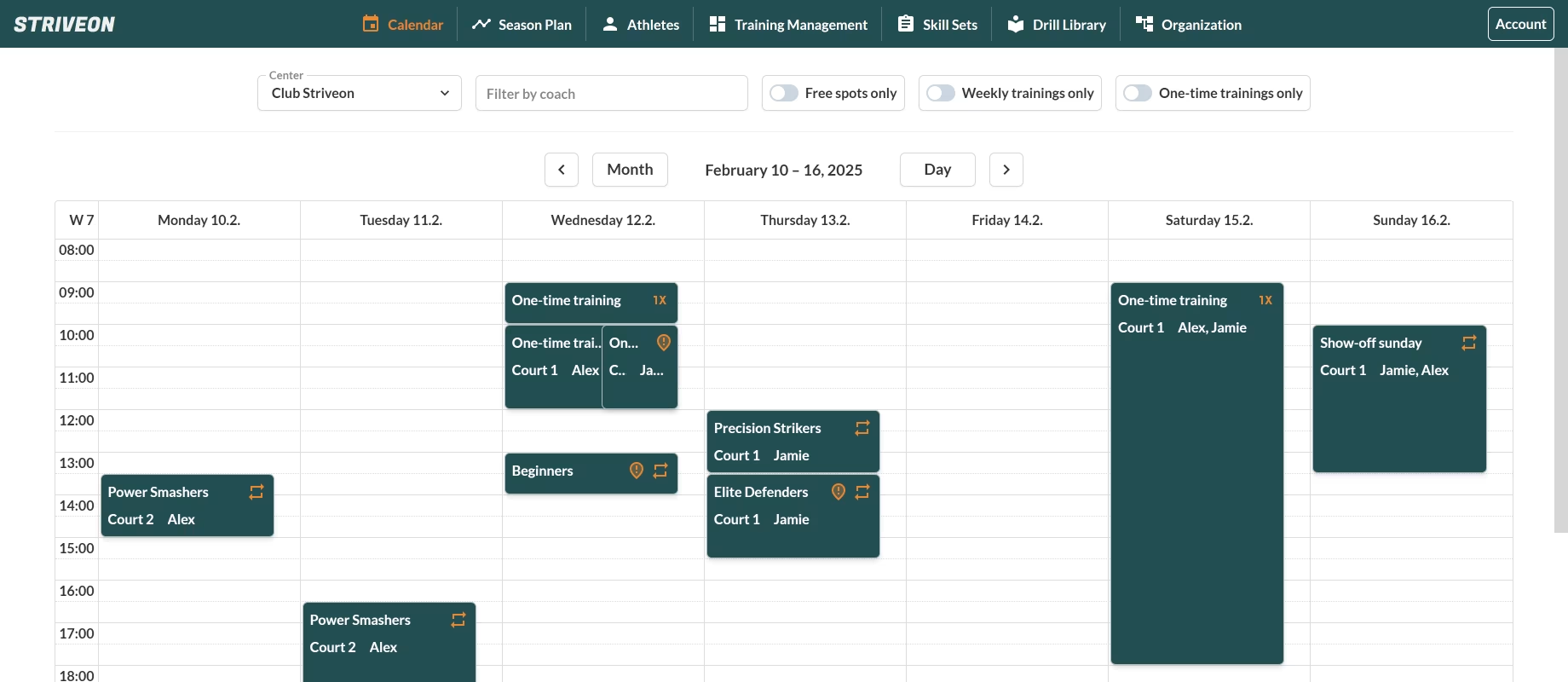
Zero Coordination Messages
Your phone stays quiet. Athletes know their schedule without asking, so you coach instead of answering texts all day.
All Teams in One Place
View complete training schedules across all teams and venues. Filter by coach, training group, or availability to prevent conflicts.
Complete Calendar Clarity
Everyone sees the same schedule instantly in Striveon. Athletes can also subscribe in their personal calendar apps for convenience.
Multi-Team Calendar Coordination
From random WhatsApp messages to unified schedule visibility and conflict prevention
Create Your Schedule Once
Set up training groups with recurring sessions. Every practice automatically appears on the calendar for all coaches.
See All Teams in One View
Select your sports center and filter by coach. Month, week, and day views help you navigate schedules at any time scale.
Make Changes Instantly
Update times, venues, or rosters. All coaches see changes immediately in Striveon without coordination messages.
Sync to Personal Calendars
Subscribe your personal schedule in Google Calendar, Apple, or Outlook for convenient access anywhere.
Training Calendar & Schedule
Calendar provides the visual coordination hub for Training Calendar & Schedule. This unified system brings together team schedules, training events, attendance management, venue coordination, and coach availability tracking in one place. Everything works together automatically, eliminating separate scheduling tools and WhatsApp coordination chaos.
- Multi-team scheduling with automatic conflict detection across all facilities and coaches
- Recurring training events populate calendars automatically when seasons activate
- Updates propagate instantly within Striveon across all teams without manual work
- Complete coordination workflow from season planning to individual athlete schedules
Key Connections
Training Management
Training group schedules generate recurring calendar events automatically when you activate training seasons
Training Events
Training events automatically generate calendar entries with session details, attendance rosters, and drill assignments for every practice
Attendance Automation
Roster changes from cancellations and waitlist automation update the calendar instantly within Striveon without manual coordination

Ready to Stop Answering Scheduling Questions?
Let Striveon handle calendar coordination automatically. Start your free 14-day trial and experience unified scheduling without WhatsApp chaos.
